At Uiino, we often dive into the intricate aspects of website design, focusing on research, wireframing, content strategy, testing, and more. However, when it comes to designing websites for small businesses, the scope changes drastically due to budget and time constraints. In these cases, the goal is simple: create a website that informs customers about the business’s services or products.
Today, we’re going to focus on making the website design process for small businesses as efficient as possible. Even if it means cutting a few corners, the final result can still be impressive.
1. Mindset: Creating a Perfect Website is Harder Than You Think
First, manage your expectations. Building a high-quality website requires experience, and while it may seem simple to an untrained eye, it’s a complex task that involves design, development, and copywriting. If you don’t have an experienced team or a big budget, focus on getting a solid, “good enough” website for your business.
2. Start with Content, Not Design
After setting the right mindset, start by focusing on your website’s content. One common mistake small business owners make is prioritizing design first and filling it with content later. Your website should reflect what you want to communicate and showcase, with content dictating the design, not the other way around.
3. Use Modern Website Builders
Website builders like Wix and Squarespace have come a long way in recent years. They offer professional-looking websites at a fraction of the cost of hiring a designer. These platforms handle everything, from design to domains and hosting, making them ideal for small businesses on a budget.
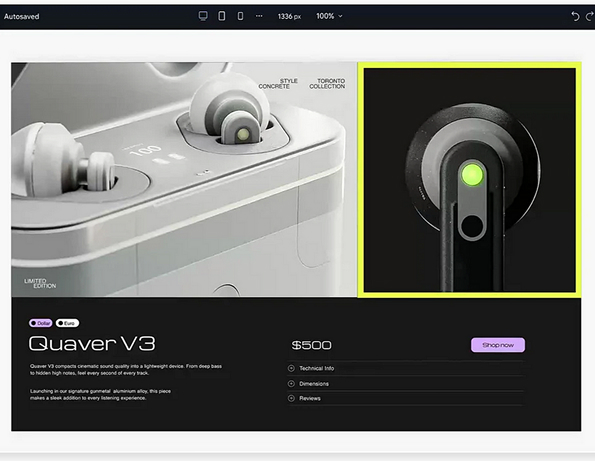
4. Choose a Template That Fits Your Business
All popular website builders offer templates designed for various types of businesses. Whether you’re running a car repair shop, a bakery, or a barbershop, you’re likely to find a template tailored to your industry. Choose a template that aligns closely with your business to minimize the need for extensive changes.
5. Focus on Essential Pages First
When working with limited resources, prioritize essential pages like Home, About, Contact, and Services or Products. Additional pages can always be added later. Keep the design simple and functional, reducing the time spent on intricate visual elements.
6. Use Stock Resources for Visuals
While real photos of your business can be valuable, you can often do without them. Websites like Adobe Stock, Shutterstock, Unsplash, and Pexels offer high-quality images, icons, and other visual elements that you can easily integrate into your site. Stock resources are a quick and cost-effective way to add professional visuals.
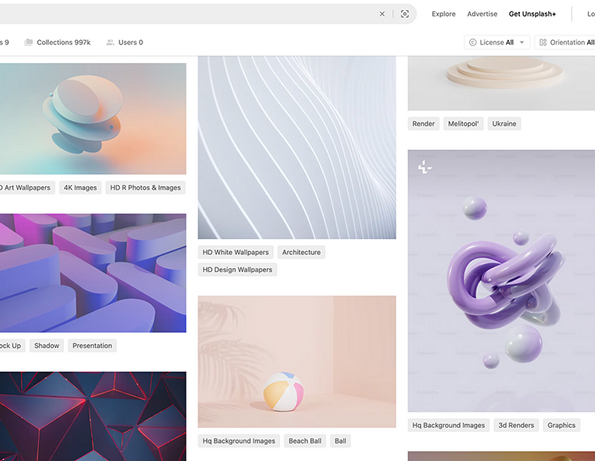
7. Outsource to Focus on Your Business
If you’re tech-savvy, creating a website yourself might not be a challenge. However, if you’re not comfortable with web design, consider outsourcing the task to professionals so you can focus on growing your business. Many website builders have drag-and-drop editors, but certain skills and a sense of aesthetics are still necessary.
Is It Hard to Create a Website for a Small Business?
While large, complex websites are necessary for big companies, small businesses often don’t need elaborate websites. If your website is just a place to showcase your work and provide contact information, you can create a functional website in a day or two. With the right mindset and approach, it can be a smooth and effortless process.
By following these tips, you’ll save time and create a functional website that meets your needs. Remember: focus on the essentials first, and refine your website over time. This approach will give you a solid MVP (minimum viable product) to start with, and soon enough, you’ll have a website to brag about! Best of luck!

