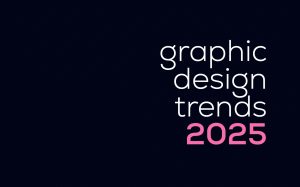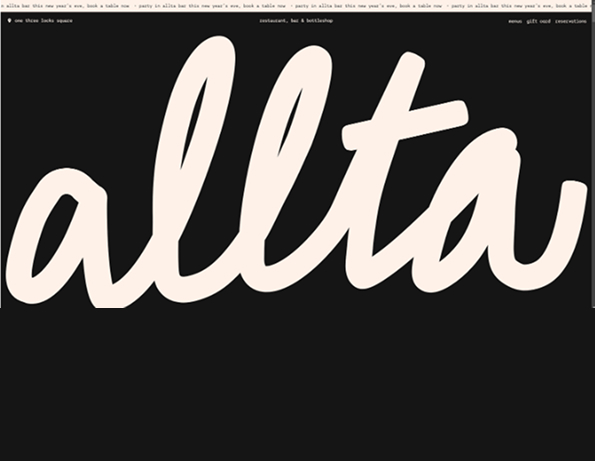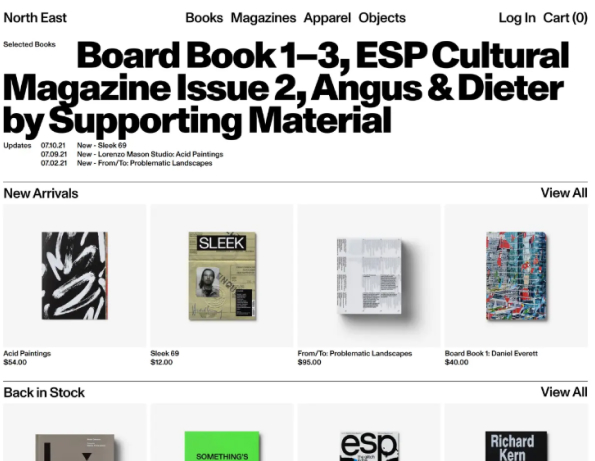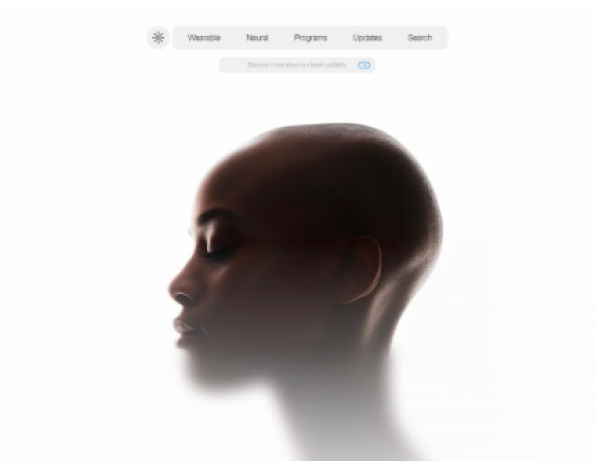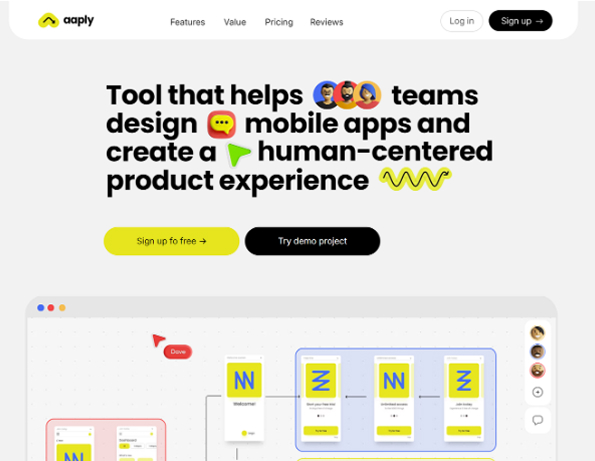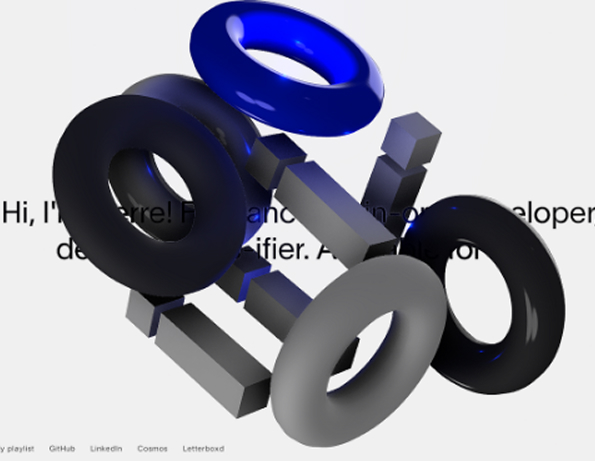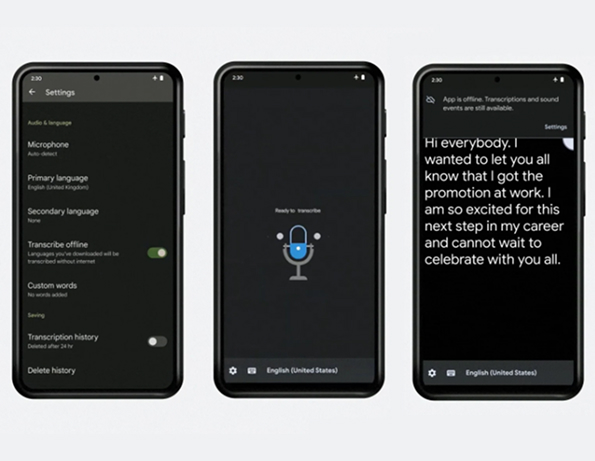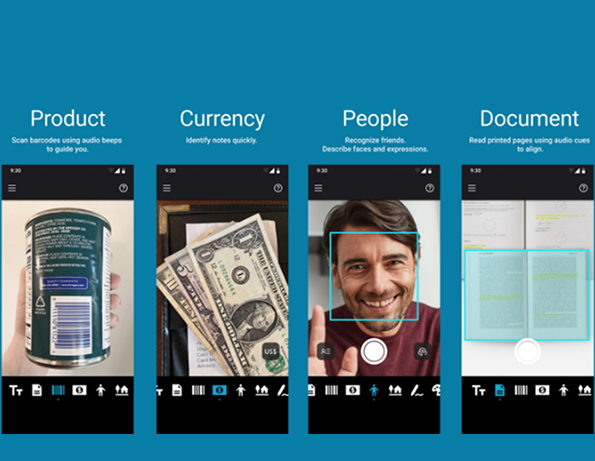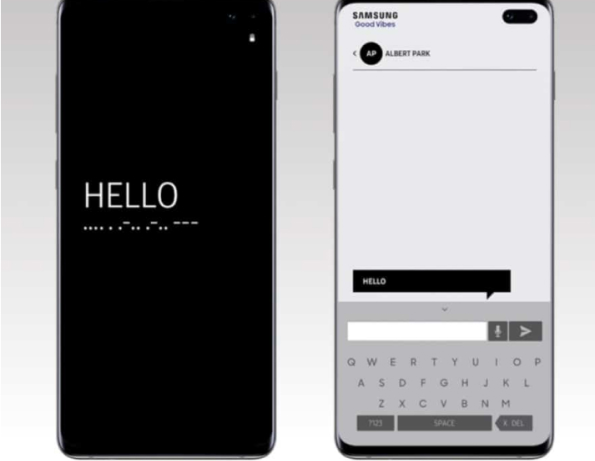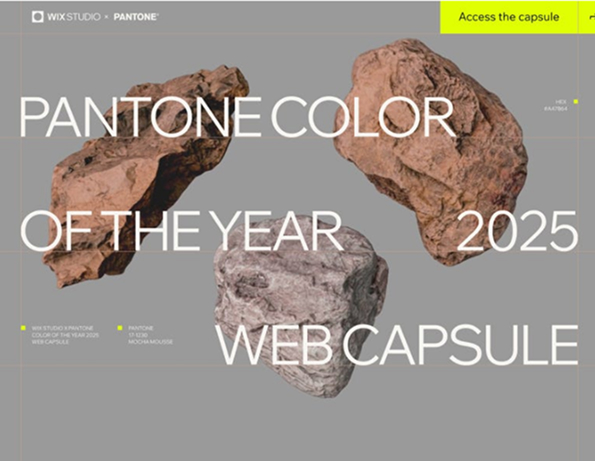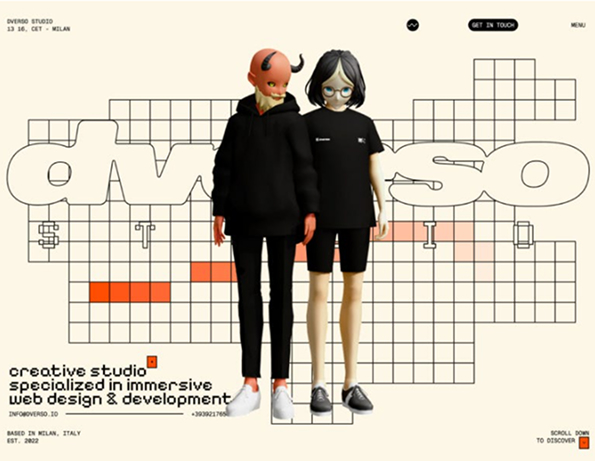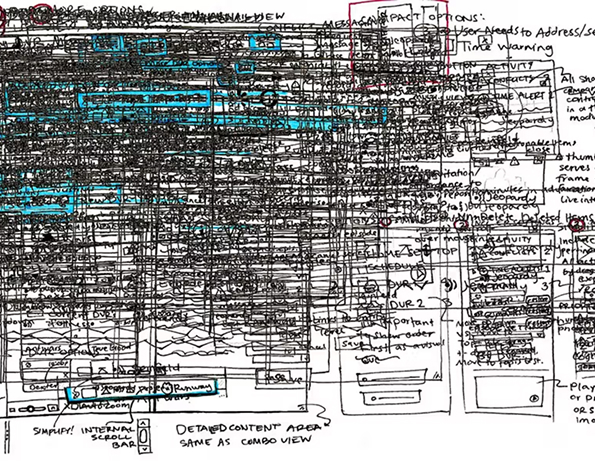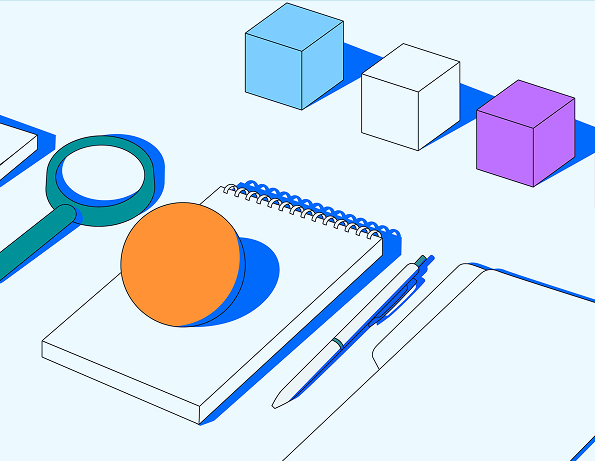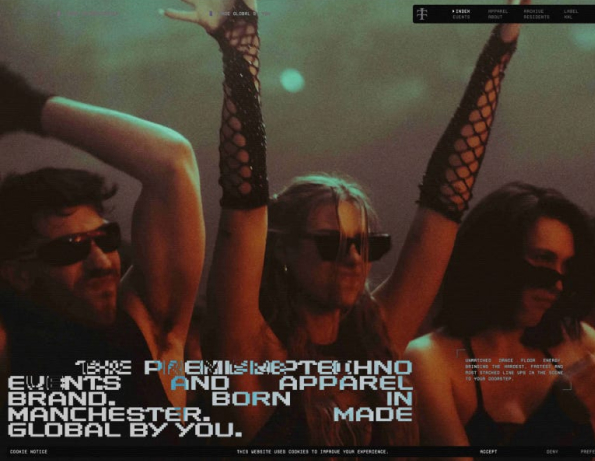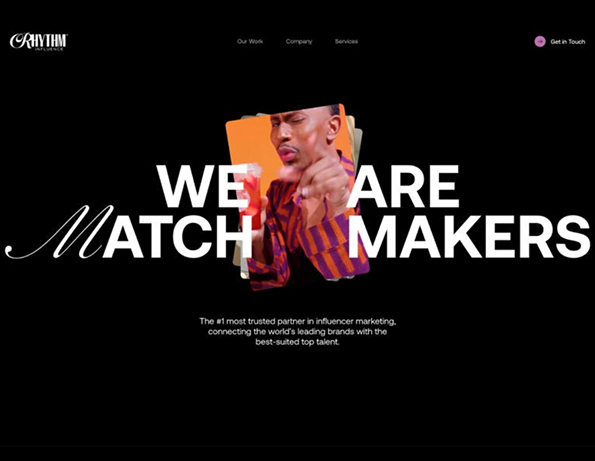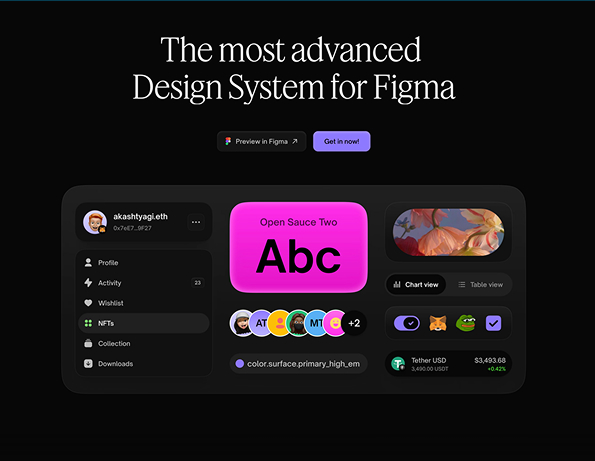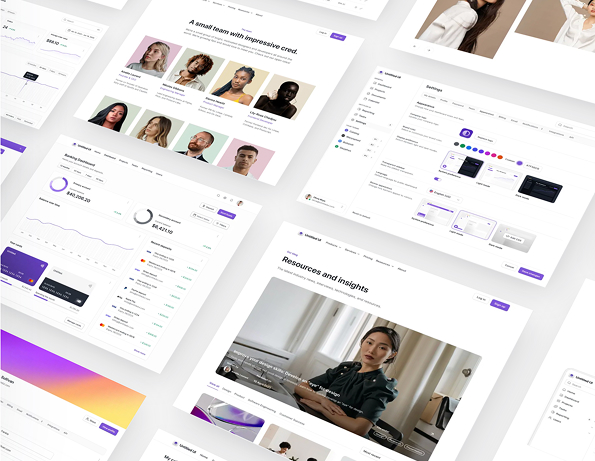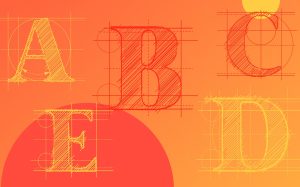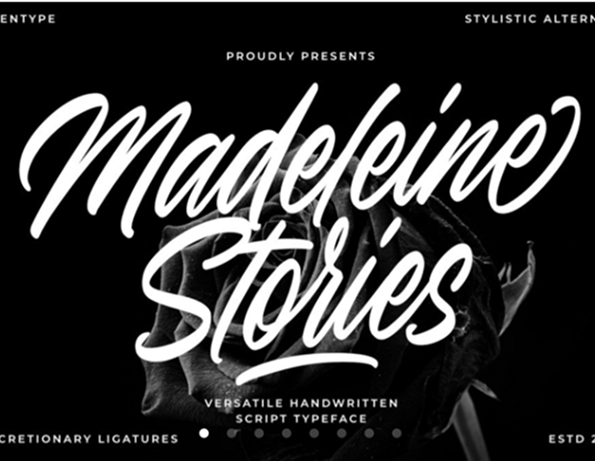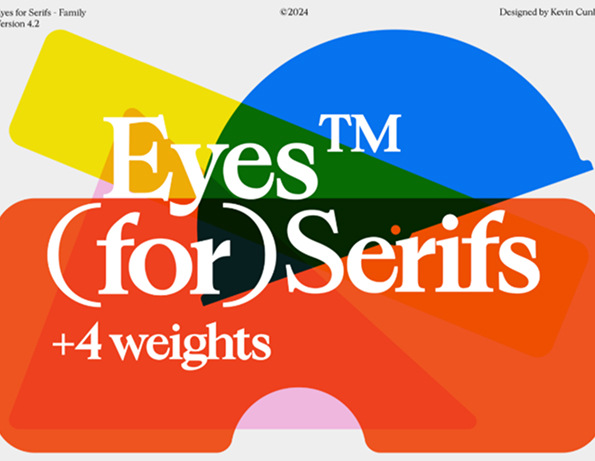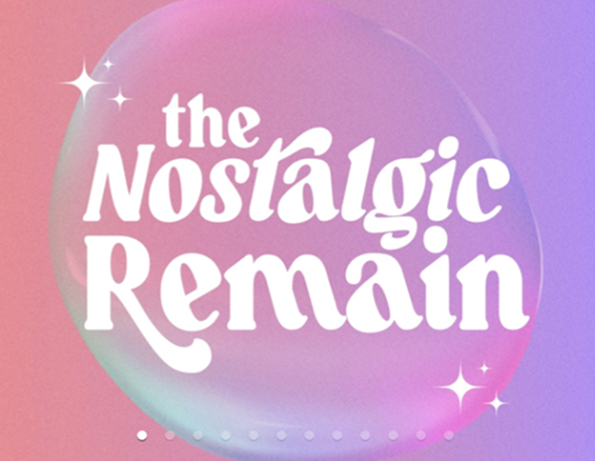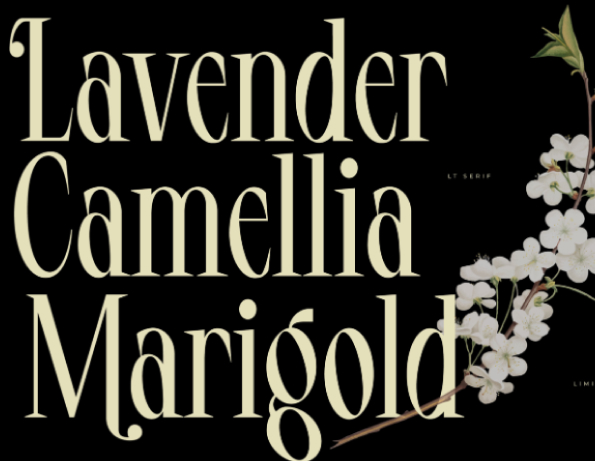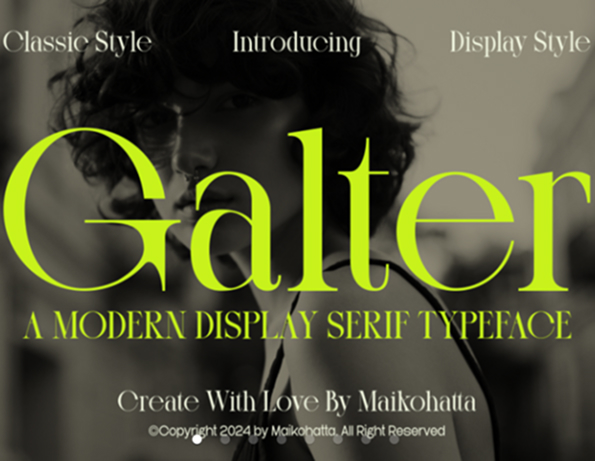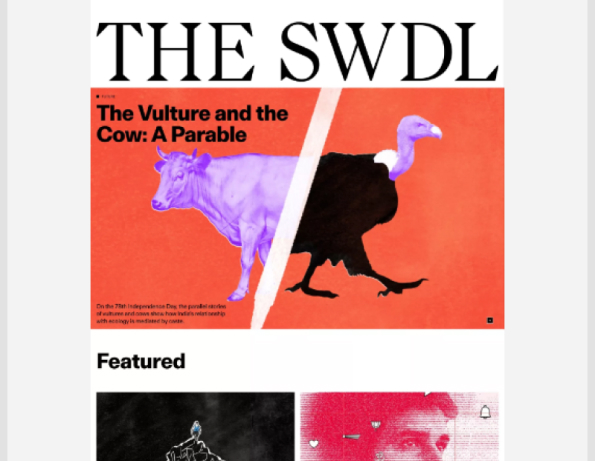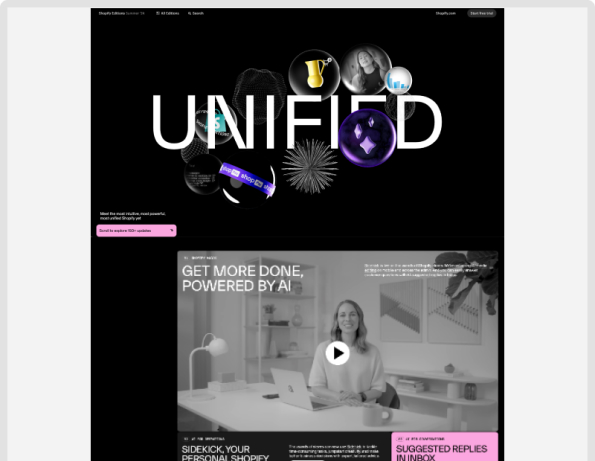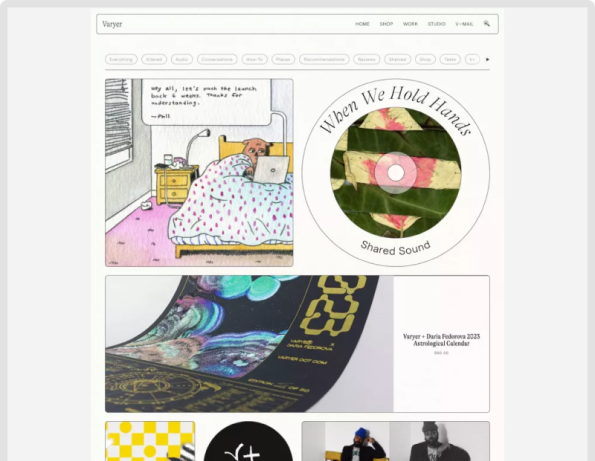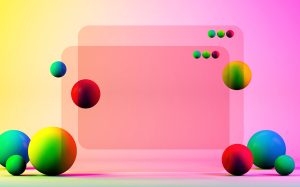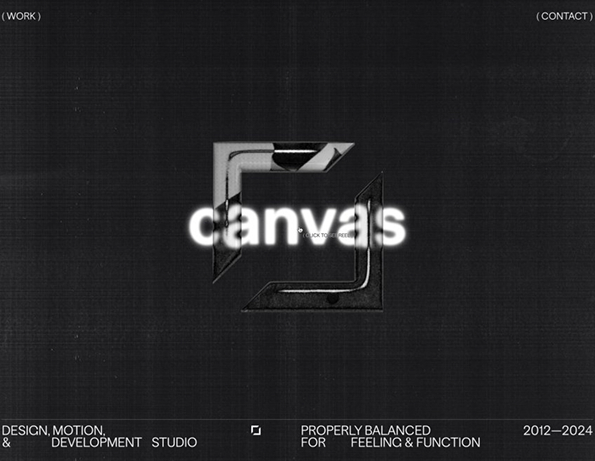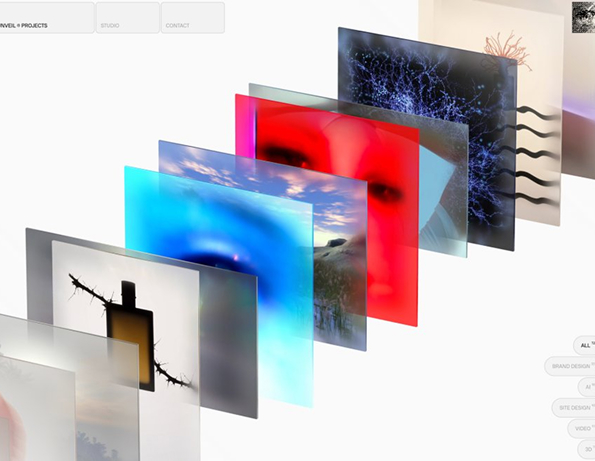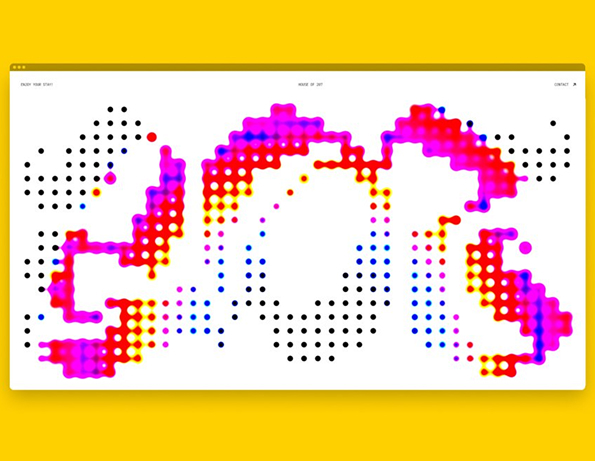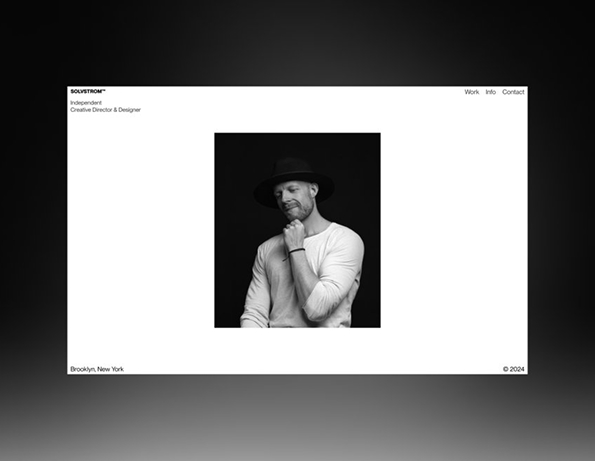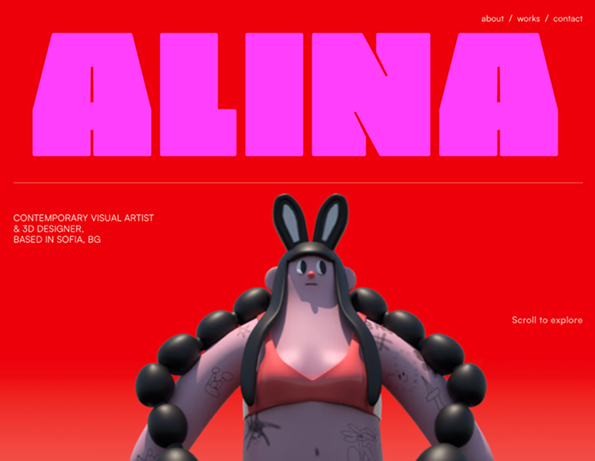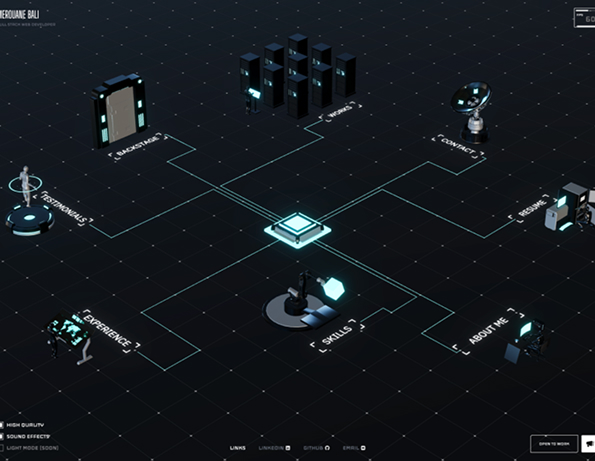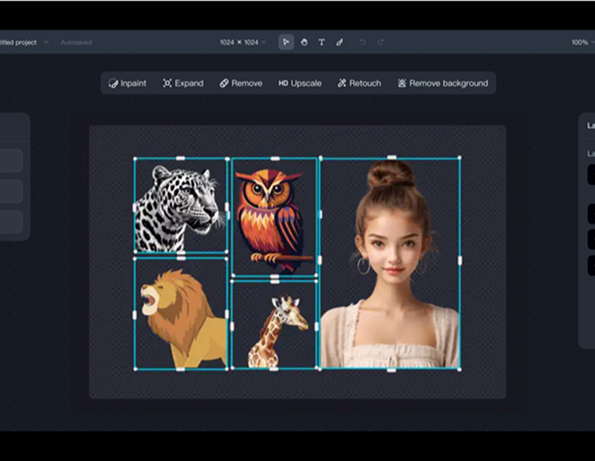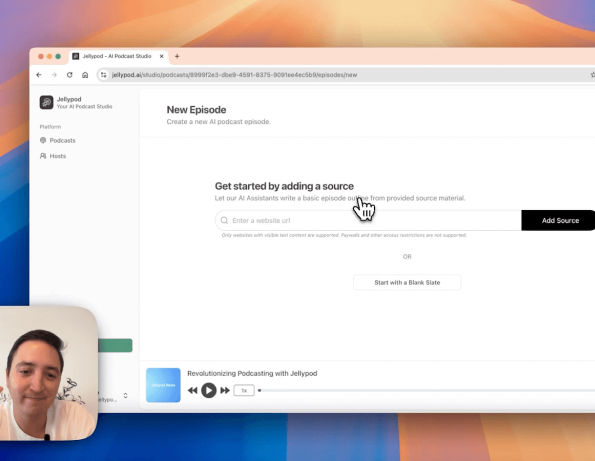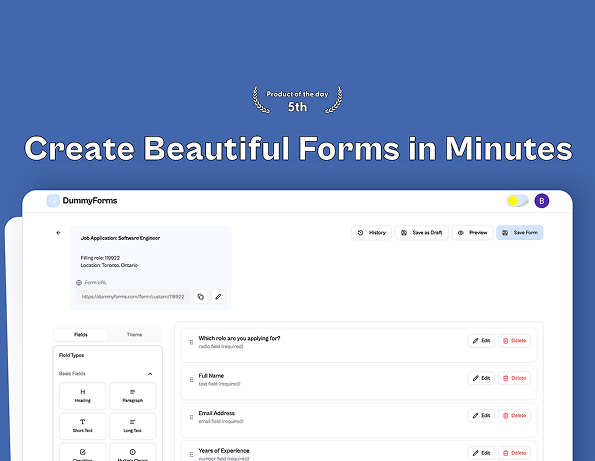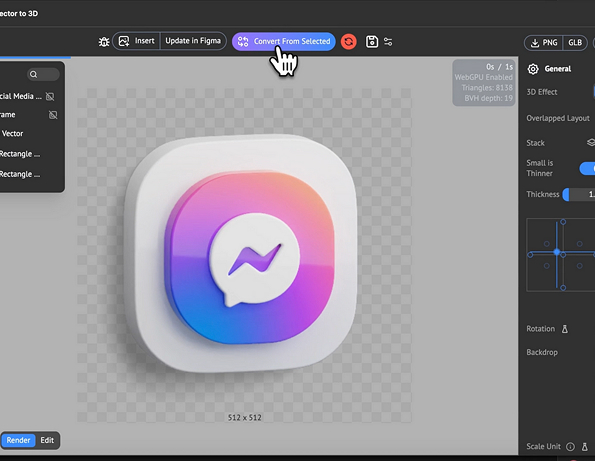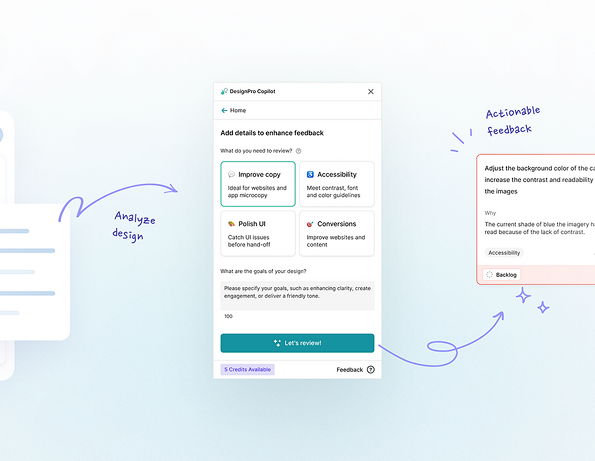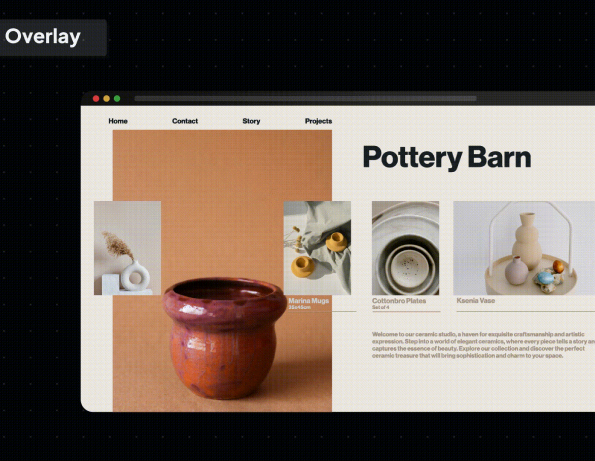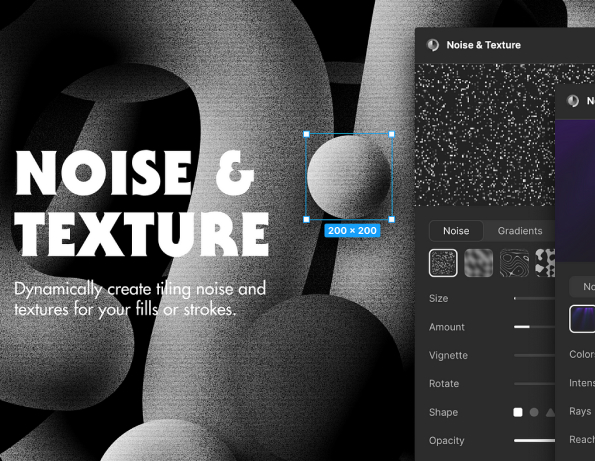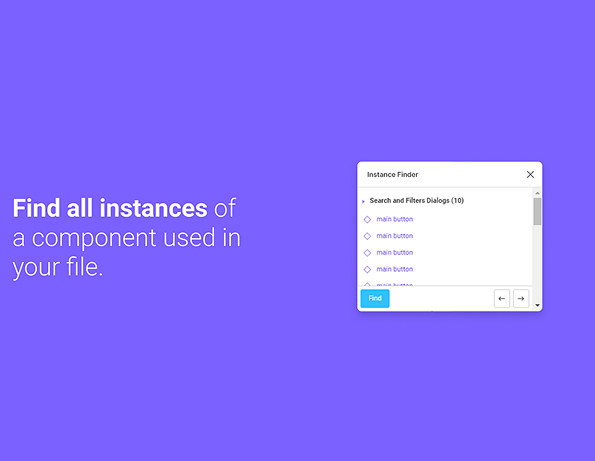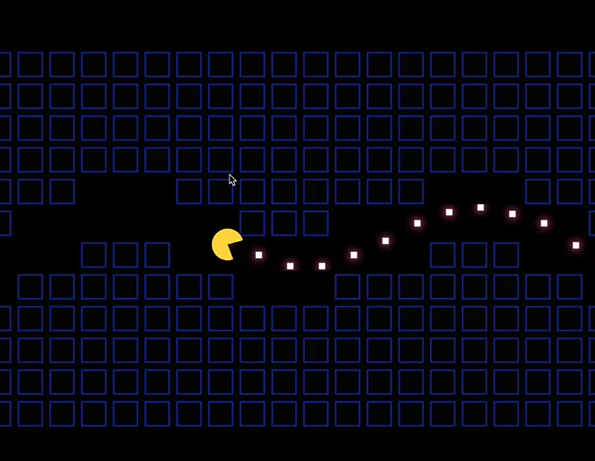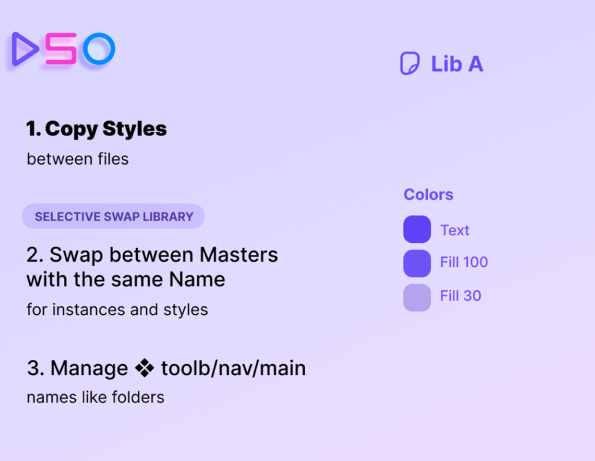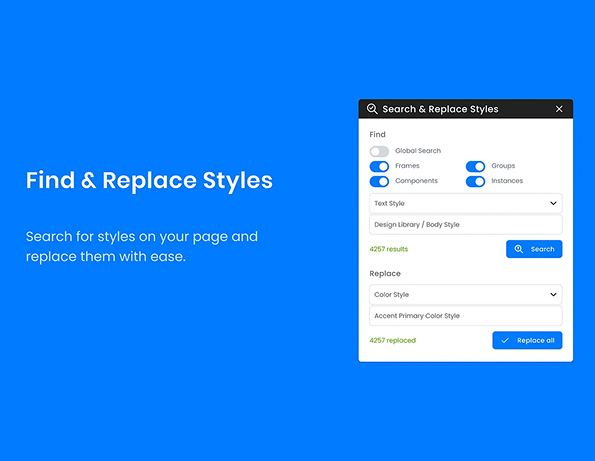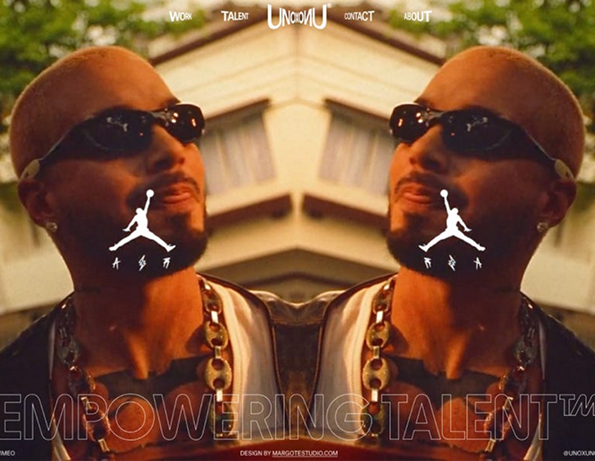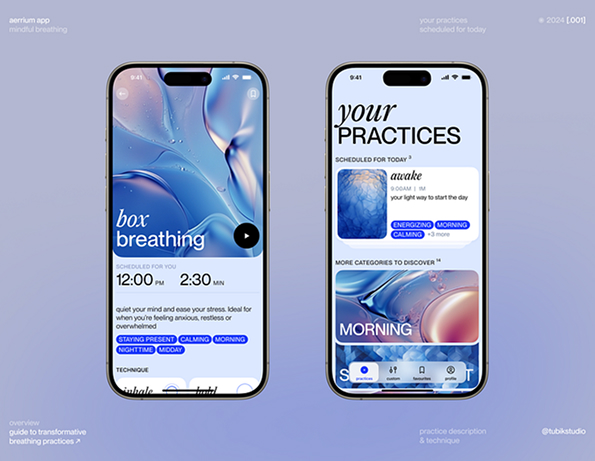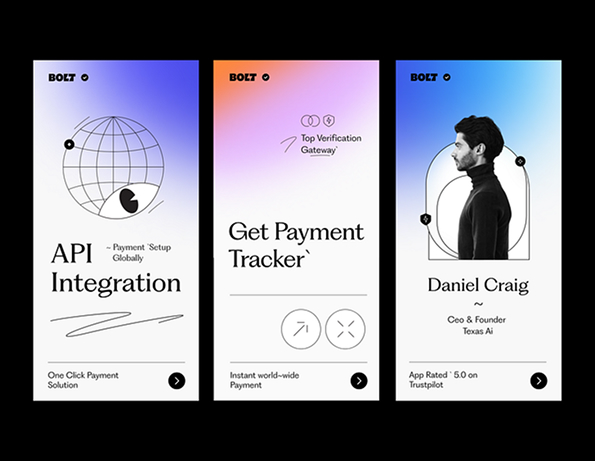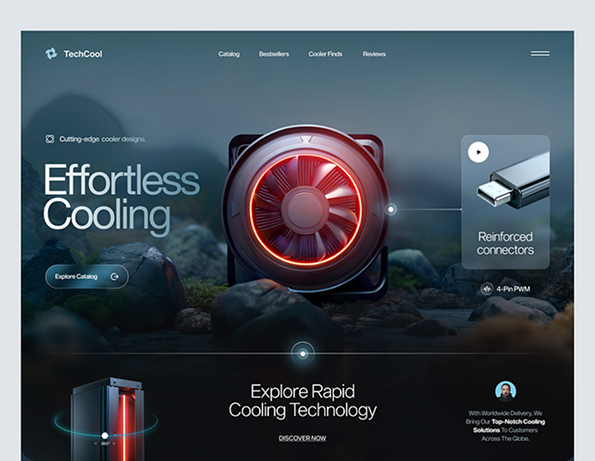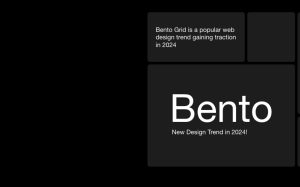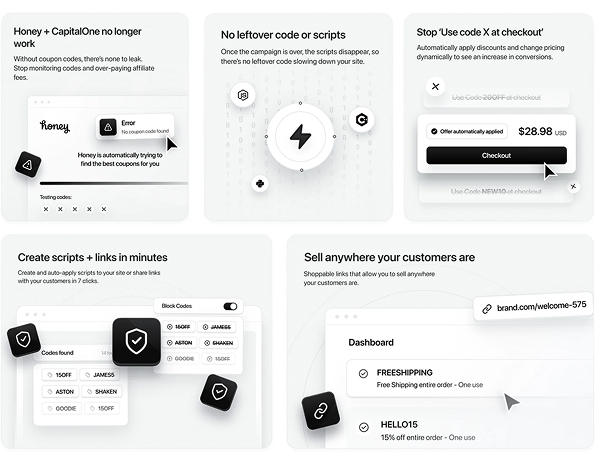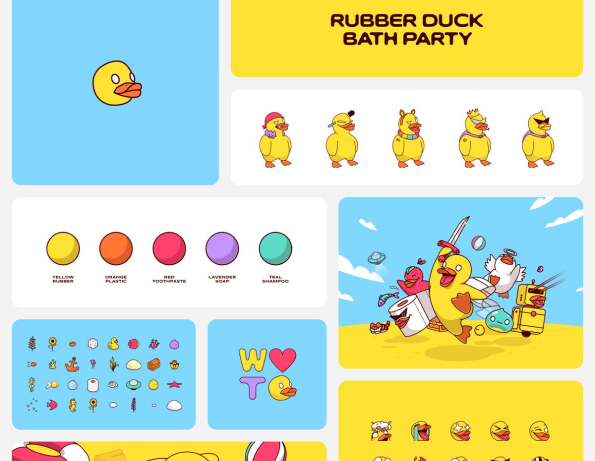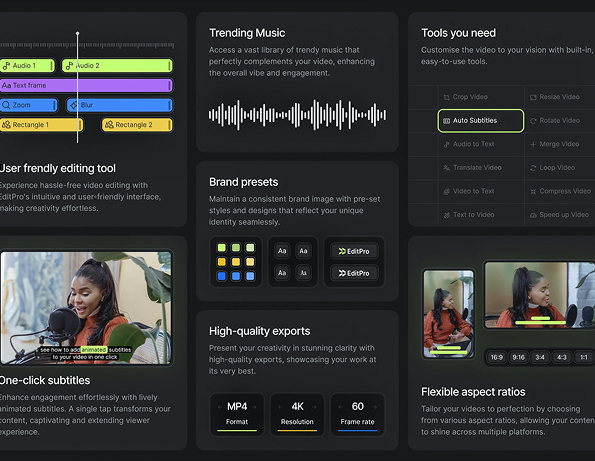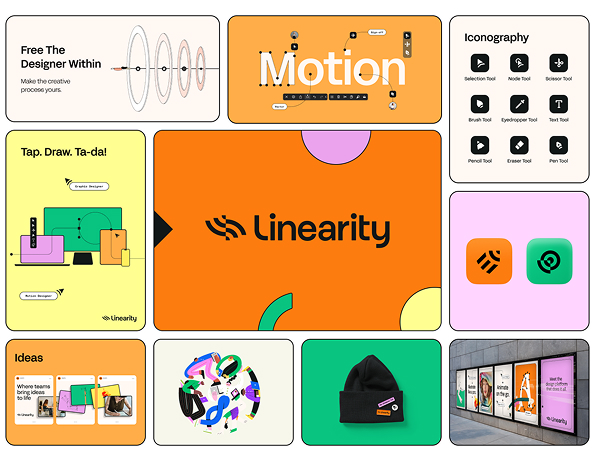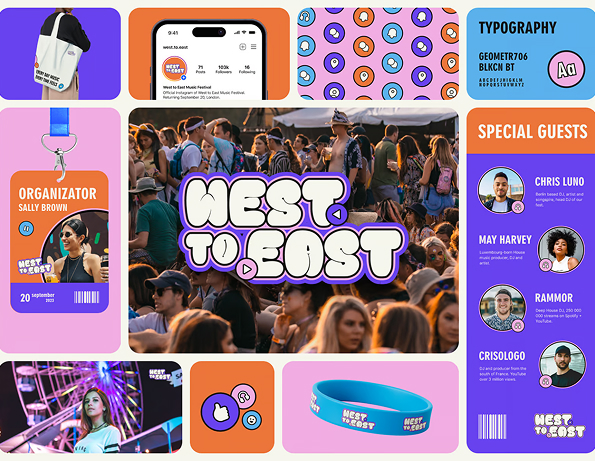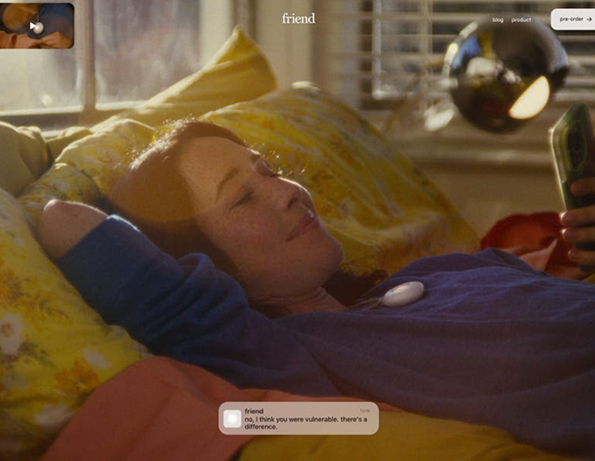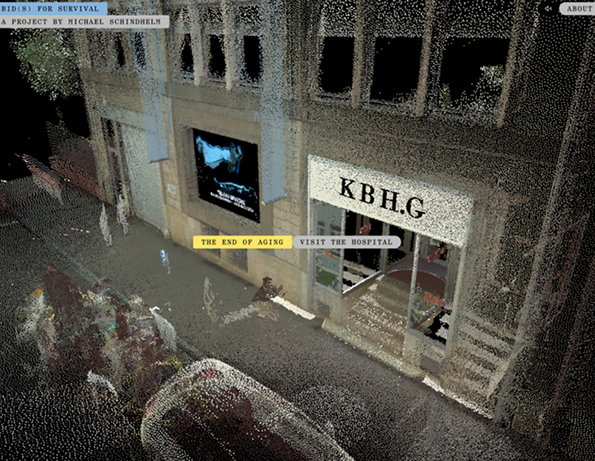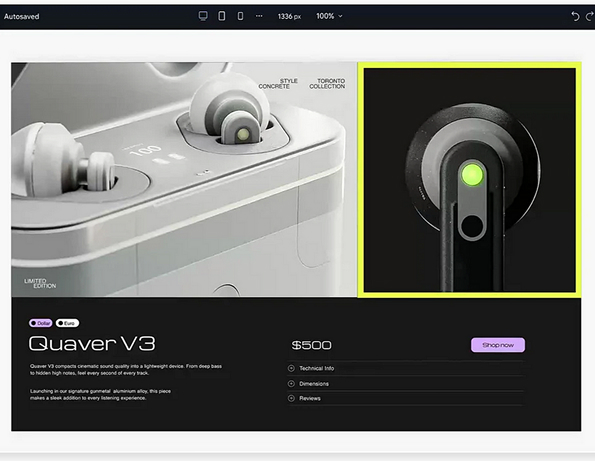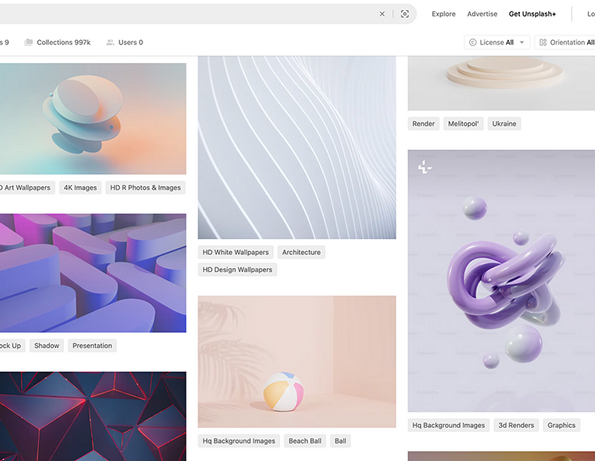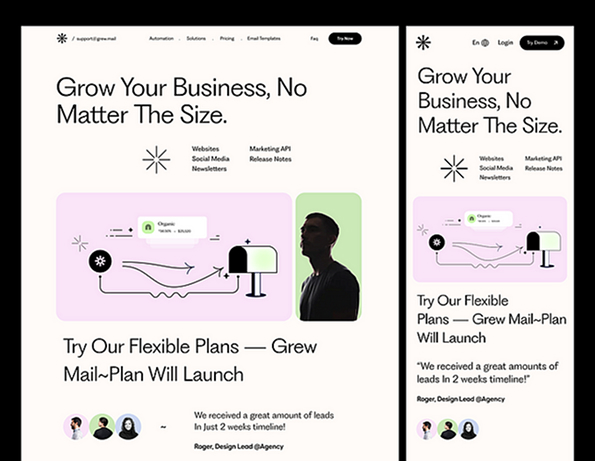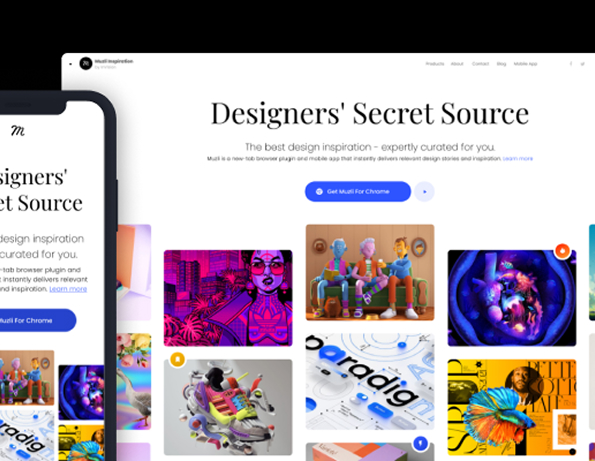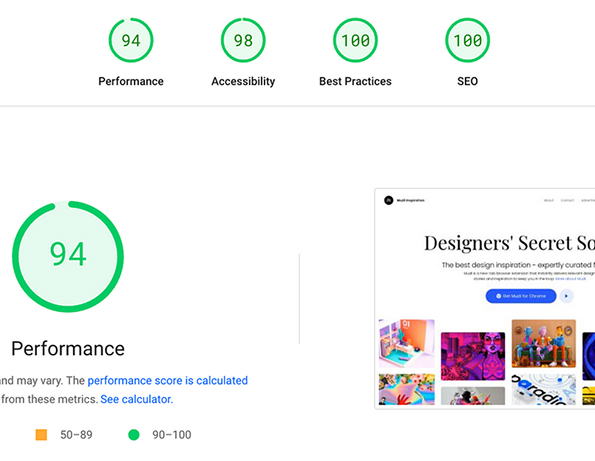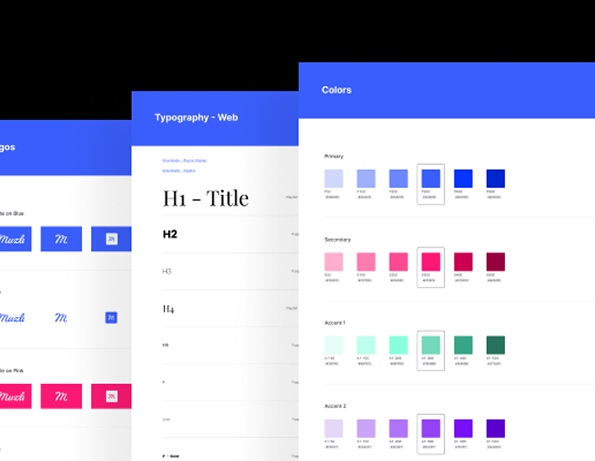As 2025 arrives, it brings a wave of innovative graphic design trends that are set to redefine creativity and inspire your next project. Let’s explore the most transformative trends shaping the graphic design landscape this year.
Trend 1: AI-Powered Design
Artificial intelligence continues to revolutionize the design world, offering new ways to craft captivating visuals. From generating lifelike details to producing imaginative compositions, AI expands creative possibilities.
In 2025, AI evolves beyond a mere tool — it becomes a co-creator. Designers leverage AI to rapidly experiment with ideas, fine-tune visuals, and explore a wide range of styles. This technology enhances efficiency while pushing creative boundaries in ways never imagined before.

Trend 2: Geometric Abstract Storytelling
Shapes take on a new role in 2025, acting as storytelling elements. Bold lines, circles, and intricate patterns come together to craft visual narratives that resonate with meaning and intrigue. These geometric designs blend simplicity with complexity, offering a modern, distinctive aesthetic. The focus shifts from mere aesthetics to conveying powerful statements through the forms themselves.

Trend 3: Hyper-Realistic 3D Presentations
In 2025, 3D design achieves unparalleled realism, as companies employ skilled 3D artists to produce highly detailed product renders. These lifelike visuals appear almost tangible, drawing viewers into immersive, interactive experiences.
Designers are pushing the boundaries of digital design with realistic textures and lighting, bringing products to life in unprecedented ways. This trend is revolutionizing product presentations, making them more engaging and realistic than ever.

Trend 4: Fluid Dynamic Gradients
Dynamic gradients are making a bold comeback in 2025, infusing designs with motion and vibrancy. Designers are experimenting with gradients in motion, creating designs that feel energetic and alive. These dynamic gradients engage viewers, adding excitement and drawing attention to the designs. The fluid transitions and vibrant effects of this trend offer a fresh, energetic approach to contemporary design, leaving a lasting impression on audiences.

Trend 5: Blur and Distortion Effects
Blur and distortion techniques take center stage in 2025, creating visuals that are intentionally unclear or softened, yet highly compelling. This style embraces the complexities and imperfections of life, blending colors and altering clarity to produce visually unique and emotionally expressive compositions.
By using soft edges and blurred forms, designers evoke a dreamy, artistic atmosphere. This trend provides an opportunity to embrace imperfection and create visually stunning, captivating work that stands out. Whether applied to branding, websites, or artwork, this trend adds depth and intrigue.

With these trends defining the year, designers have an exciting opportunity to push the boundaries of creativity and experiment with new techniques to stay ahead of the curve.