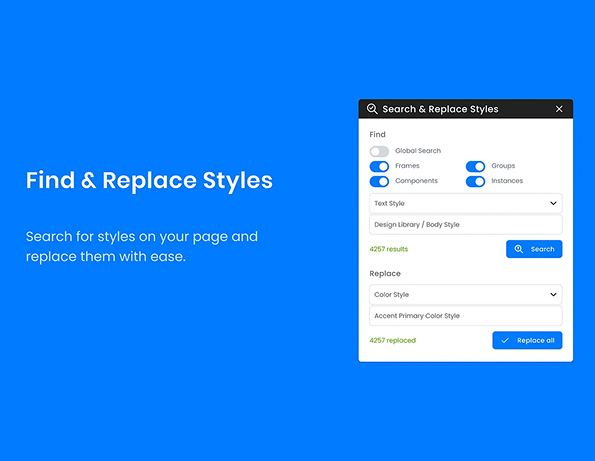As a designer, using the right tools is essential to streamline your workflow and boost productivity. Figma, one of the leading design platforms, offers numerous plugins that can help you work smarter and faster. In this article, we’ve rounded up 9 essential Figma plugins that will enhance your design process and make you a more efficient designer in 2025.
1. Vector to 3D
If you’re looking to bring depth to your designs, Vector to 3D is the plugin for you. It converts your 2D text and vector layers into 3D models with just one click. Using a powerful built-in ray tracing renderer, it helps you create stunning 3D icons, banners, and mockups without the need for advanced 3D modeling skills. This plugin is perfect for those who want to add dimension to their designs quickly and easily.
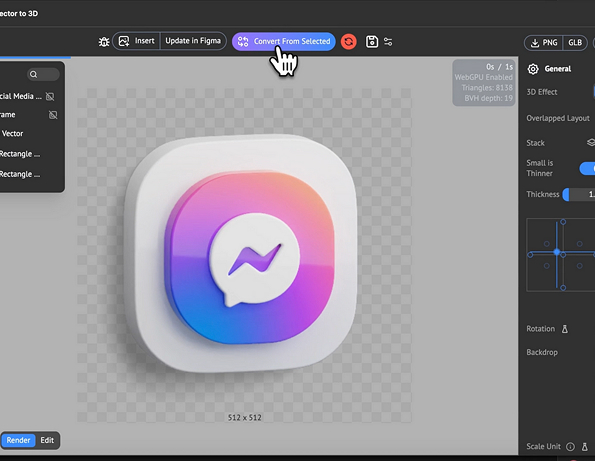
2. AI Design Reviewer
Built by the creators of Siri, AI Design Reviewer is a powerful tool trained on hundreds of guidelines from top sources like Nielsen Norman and IDEO. This plugin provides instant feedback and tailored suggestions to enhance your web designs. It offers critiques on everything from copywriting to UI issues and accessibility, ensuring that your designs adhere to WCAG standards. With this plugin, you can quickly catch and fix UI bugs and improve your design’s overall quality.
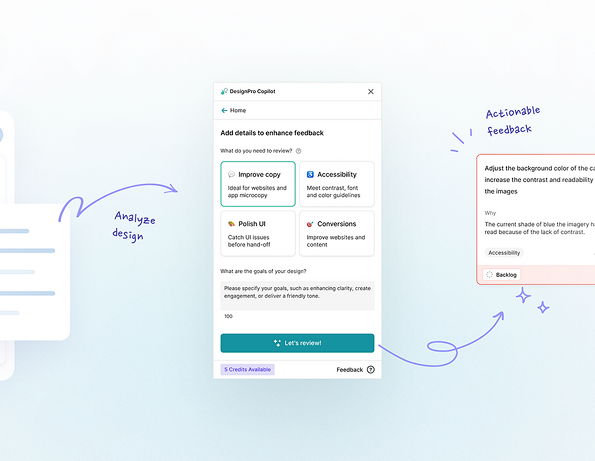
3. Cassini Copilot
For teams working on complex projects, Cassini Copilot is a game-changer. It’s a collaborative toolkit that integrates seamlessly into your Figma workspace and browser. Cassini improves the product development process by enabling easy dev feedback with an overlay tool to compare screens with designs. You can also gather visual references from the web and share them with your team, streamlining team reviews with features like comment grouping and due dates for action items.
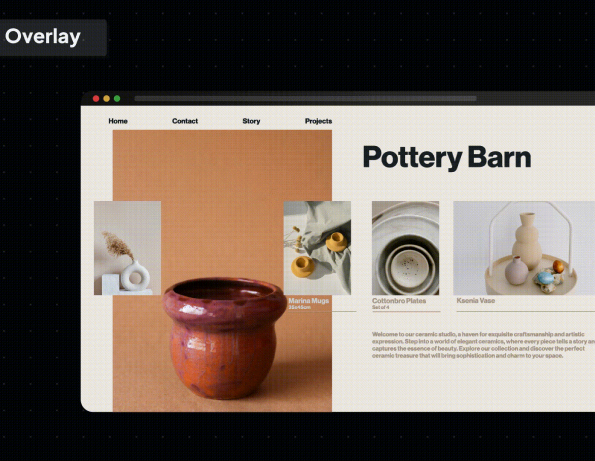
4. Circular Text
Text manipulation can be tricky, especially when you want it to follow specific shapes. The Circular Text plugin makes this task simple. It allows you to generate circular and arc text in your designs, with options to adjust the angle of the text, such as 90 or 180 degrees. This plugin is especially useful for logo design or any creative typography work that requires text to follow curved paths.

5. Noise & Texture
For designers working on backgrounds, textures, or gradients, Noise & Texture is a must-have plugin. It dynamically creates seamless tiled noise, textures, patterns, and gradients, and allows you to adjust the settings for live updates. You can also customize the canvas size and default colors to fit your project’s needs. Whether you’re adding subtle textures or bold patterns, this plugin gives you the flexibility to experiment with different effects quickly.
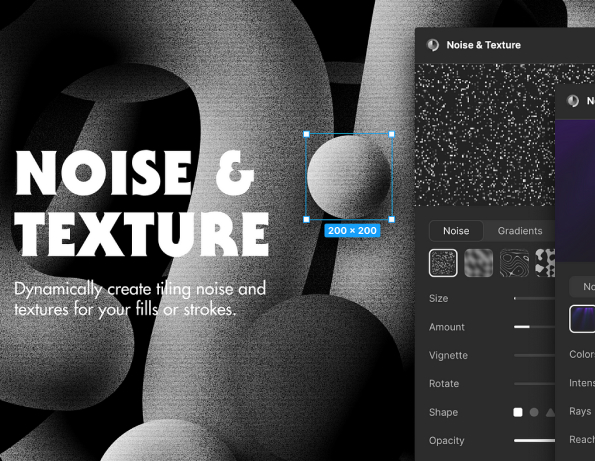
6. Instance Finder
When working with large files, it’s easy to lose track of where components are used. Instance Finder helps you locate all instances of a component within your file. Simply select an instance or component, and the plugin will generate a comprehensive list of where it’s used across pages and frames. It makes navigation effortless, and clicking on any item will zoom you straight to that specific instance, saving you time and effort.
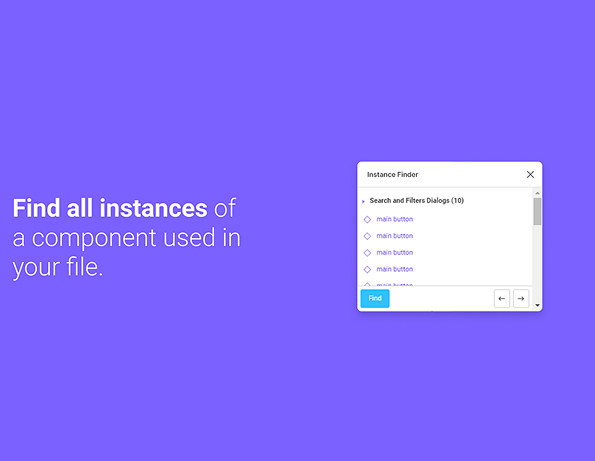
7. Animate on Path
Animation is an effective way to bring your designs to life. With Animate on Path, you can animate objects along a custom path that you create using the pen tool. This plugin allows you to select an object (such as a frame, instance, or shape) and choose a curve for it to follow. The smooth animations it creates can be used in prototypes, presentations, or even final design files, adding a dynamic element to your work.
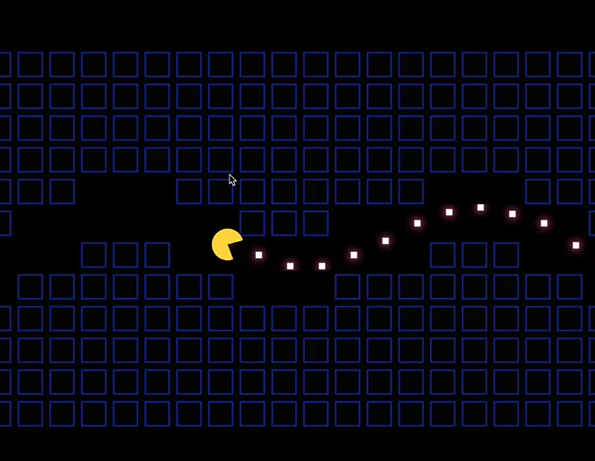
8. Design System Organizer
For those working with design systems, Design System Organizer is an invaluable tool. It enables you to bulk swap instances and styles between master components, making it easier to maintain consistency across your design files. You can also copy styles between different files and organize pathnames like “toolbar/nav/back” in a folder-like interface. This plugin helps you keep your design system tidy and well-structured, ensuring that your team can collaborate efficiently.
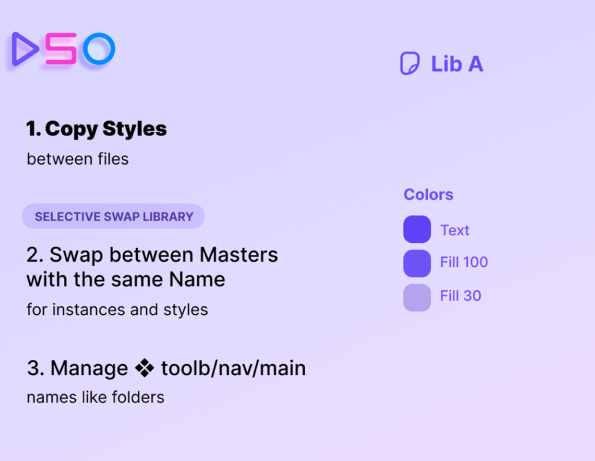
9. Find and Replace Styles
If you’ve ever needed to update multiple components or instances at once, Find and Replace Styles is the plugin for you. It helps you find and replace styles across your entire file, making it easy to align parameters like auto layout or library styles in bulk. This plugin is ideal for designers who want to ensure their designs are pixel-perfect and consistent across projects, saving time by eliminating the need for manual updates.